International Address Checker Plugin

International Address Checker
The International Address Checker is a free (WooCommerce) plugin that guarantees correct address input from your customers on, for example, your own registration or checkout webpage. It covers more than 170 countries and comes in the correct address structure, as applicable in that particular country.

How does it work?
By simply implementing the plugin into your own website, you are assured of fast and error-free address entries of customers worldwide. A link to Matrixian’s international database checks the address input during a registration process or online purchase. If the address does not exist or when it is written incorrectly, the International Address Checker plugin immediately provides your customer with the correct alternative!
For technical details about the API click here.
Key features
Ensures qualitative data input
Correct addresses in your data file
Improves the customer experience
Increases reach and thus the conversion
Prevents costs for returns
Fast response time
Completely international
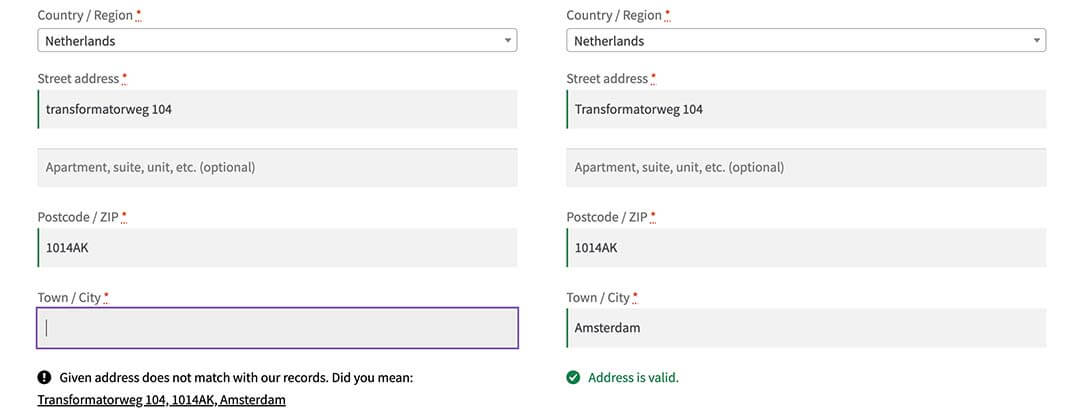

Wordpress plugin installation
You can download the plugin here
GETTING STARTED
The plugin requires a Matrixian platform account. You can register for free on the Matrixian platform and then use the same e-mailadres and password to login to your WooCommerce account. Register for free
- Create a free account on the Matrixian platform
- Go to your WordPress account and click on Woocommerce > Settings > Advanced > International Address Checker
- Fill in your Matrixian Platform account credentials
- Save changes

Magento plugin installation
GETTING STARTED
The plugin requires a Matrixian platform account. You can register for free on the Matrixian platform and then use the same e-mailadres and password to login to your WooCommerce account. Register for free
- Create a free account on the Matrixian platform
- Install the composer package with ‘composer require gaaf/matrixian-address-validator’
- Execute the ‘bin/magento setup:upgrade’ command to install the module
- In your admin environment go to Configuration > Sales > International Address Checker
- Set ‘Enabled’ to ‘Yes’
- Fill in your Matrixian Platform account credentials
- The International Address Checker is now active
